참조 : https://www.ubackup.com/enterprise-backup/repair-damaged-vmware-virtual-machine.html
How to Repair Damaged VMware Virtual Machine [2 Ways]
Case: The specified virtual disk needs repair As virtual machines are convenient when testing or deploying applications affected by virus, they can easily get damaged. Have you ever encountered an error like this: Cannot open the disk or one of the snapsh
www.ubackup.com
VMware Virtual Disk Manager (vmware-vdiskmanager.exe) is a command-line utility included in VMware Workstation or Fusion that you can use to create, manage, and modify virtual disk files.
It can also be used to repair a VMDK file of a Workstation virtual machine. Here are the specific steps:
1. Open Command Prompt by pressing Win + R and type cmd.
2. Navigate to the folder path where you installed VMware Workstation.
By default, the directory is located at:
Windows XP – C:\Program Files\VMware\VMware Workstation
Windows Vista/Windows 7/8 32bit – C:\Program Files\VMware\VMware Workstation
Windows Vista/Windows 7/8/10 64bit – C:\Program Files (x86)\VMware\VMware Workstation
Windows Server 2008 R2 – C:\Program Files (x86)\VMware\VMware Workstation
Note: VMware Player do not come with VMware vdiskmanager, you need to download it additionally from VMware’s official page.
3. Run the following command:
vmware-vdiskmanager -R "complete path of the corrupted vmdk file"
Example: vmware-vdiskmanager -R "E:\Virtual Machines\Windows 10\virtualdisk.vmdk"
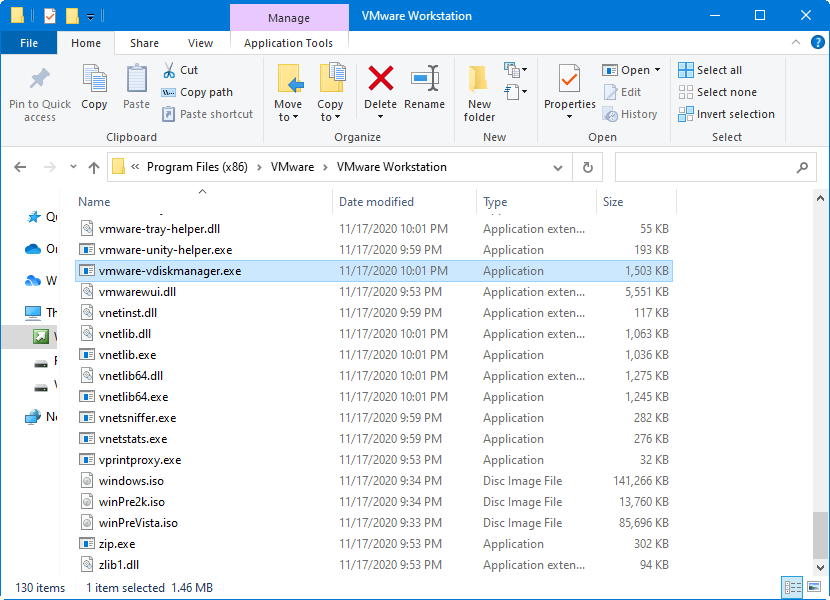
These are the steps of how to repair VMware Workstation VM via vmware-vdiskmanager. However, the utility is not included in the server virtualization suite VMware vSphere.
If you want repair a VMware ESXi virtual machine, you can use the vmkfstools command.
'[Develope] > Cloud&Docker' 카테고리의 다른 글
| AWS CORS 설정 (S3/Cloudfornt) (0) | 2023.03.28 |
|---|---|
| [4] aws-cli 설치 (0) | 2021.04.01 |
| [3] Amazon EC2 XShell로 연결하기 (0) | 2021.04.01 |
| [2] Amazon EC2 인스턴스 시작하기 (0) | 2021.04.01 |
| [1] Amazon EC2 사용 설정 (0) | 2021.04.01 |